device guide
WILL fix up the city WORK ON MY DEVICE?
The quickest way to find out whether your device works with Fix Up The City is to find and download the app in the Apple App Store or the Google Play store. Devices that can download and install the app from official app stores will likely work with our products.
There are a vast number of different models and manufacturing standards, so we can only assure compatibility of devices that have been tested internally.
I have an Apple / iOS phone
We support AR Kit supported devices that have:
iOS version 12.0+
To check which operating system your iOS device is running follow the steps below:
Open Settings
Scroll down and tap General
Tap About
The iOS version of your device is shown next to Software version in the second row.
I have an Android phone
We support AR Core supported devices that have:
Android OS 9+
To check which operating system your Android device is running follow the steps below:
Swipe down from the top and tap the Gear icon (System Settings)
Scroll towards the bottom and tap About Phone. Depending on your device you will either see Android Version defined here, or you may need to follow the next step to view it.
Tap Software Info
The OS version of your device is shown under Android Version